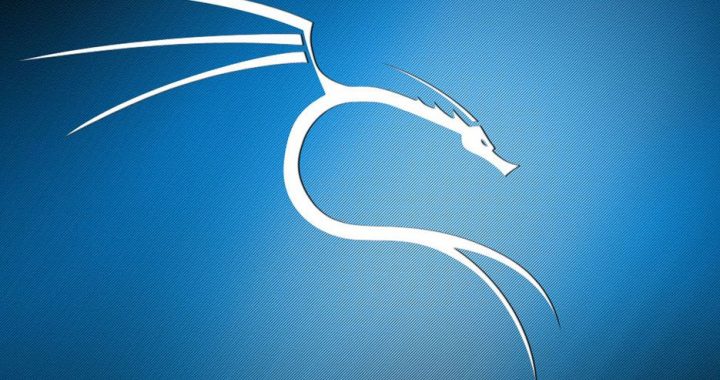TOR shouldn’t be run as root. Many guides gloss over this by removing the root check in the start-tor-browser.desktop file, here is the better way:
- Create a new user:
adduser --home-dir /home/kali kali - Download and extract TOR from https://www.torproject.org/projects/torbrowser.html.en
- Add the newly created user to the xhost file:
xhost si:localuser:kali - Copy the extracted TOR files to the home directory for the new user
- Change the permissions for the TOR files
sudo chown -R /home/kali - Run TOR with the command:
sudo -u kali -H /home/kali/start-tor-browser.desktop - Verify TOR is being run with the new user account by running:
ps aux | grep /tor
Now TOR can be run by an account without root permissions